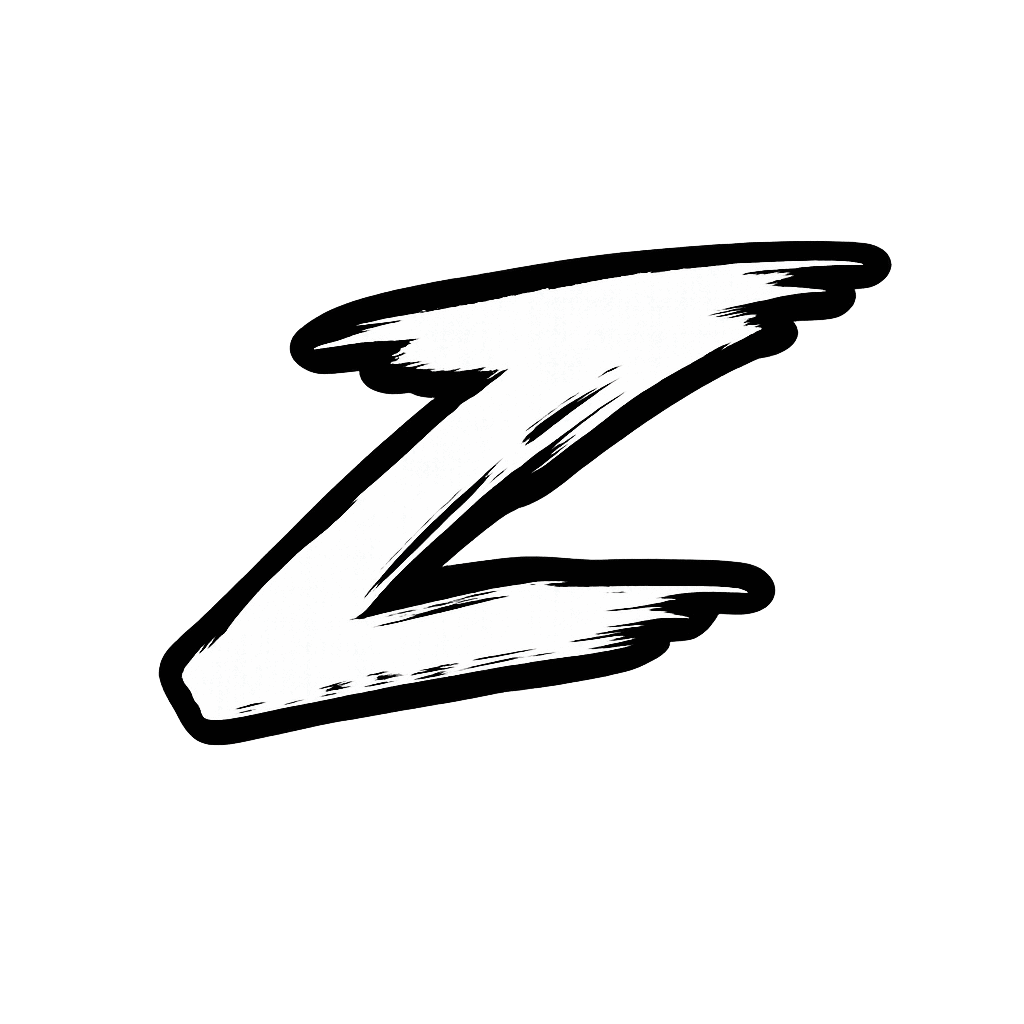Introduction
The Google Pixel Drop June 2025 brings a wave of exciting tools, from AI-powered stickers to enhanced accessibility, making your Pixel experience even more intuitive. This article dives into why this update matters, highlights the top 10 features, and offers practical tips to maximize your Pixel’s potential.

Why the Google Pixel Drop June 2025 Matters
The Google Pixel Drop June 2025 transforms how users interact with their devices, blending AI innovation with practical tools. First, it enhances creativity with features like AI-powered stickers on Gboard, letting you craft custom designs effortlessly. Second, it prioritizes accessibility, with tools like Expressive Captions making content more inclusive. Third, it boosts connectivity with Satellite SOS in Australia, ensuring safety in remote areas. Personally, I’ve found Pixel Drops to be game-changers—last year’s update streamlined my photo editing, and this one’s AI features feel like a creative leap forward. For more on Pixel’s evolution, check out Google’s official blog.
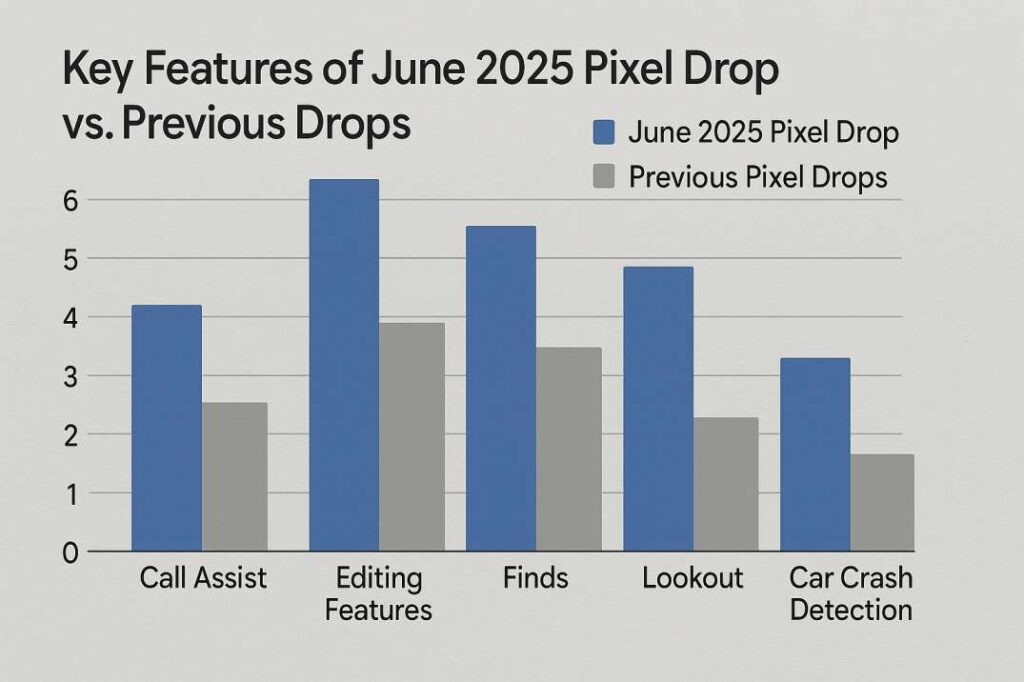
Top 10 Google Pixel Drop June 2025 Features
Pixel VIPs Widget
- Key Feature 1: The Pixel VIPs widget lets you pin favourite contacts to your home screen for quick access. It’s a time-saver for frequent callers, integrating seamlessly with the Contacts app.
- Key Feature 2: Unlike iOS’s contact widgets, this supports Do Not Disturb bypass, ensuring VIP calls always get through. It’s ideal for emergencies or key connections.
- Pro Tip: Customize your widget layout to prioritize family or work contacts for faster communication.
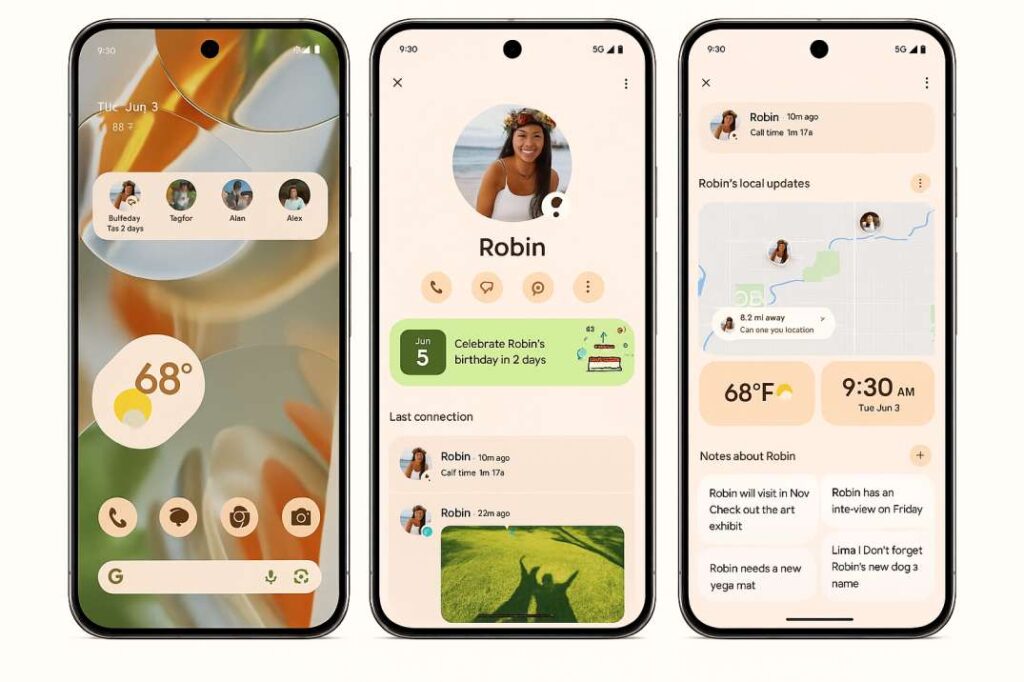
AI-Powered Stickers on Gboard
- Key Feature 1: The AI-powered stickers Gboard feature lets you generate custom stickers from text prompts, adding flair to chats. It’s powered by Google’s generative AI, making it highly intuitive.
- Key Feature 2: Compared to third-party apps like Sticker.ly, Gboard’s integration is smoother, with no need for external downloads.
- Pro Tip: Experiment with descriptive prompts like “cartoon dog in sunglasses” for unique sticker designs.
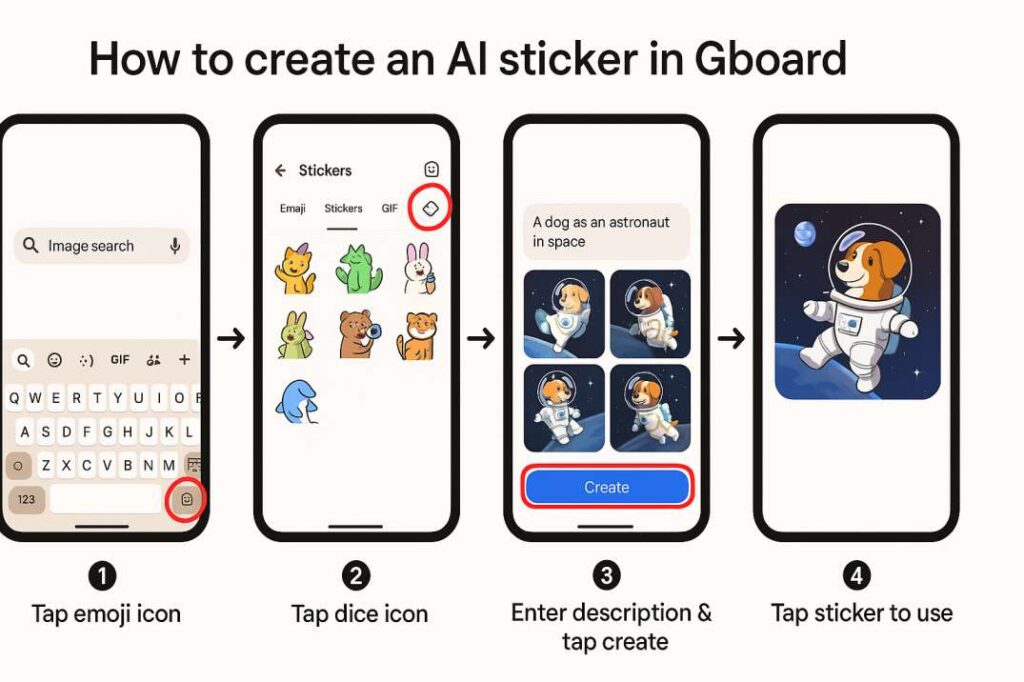
Pixel Camera Tips
- Key Feature 1: The Pixel camera tips feature offers in-app guidance to optimize settings for low-light or portrait shots, perfect for beginners.
- Key Feature 2: Unlike Samsung’s camera app, Pixel’s tips are AI-driven, adapting to your shooting environment in real-time.
- Pro Tip: Use the tips to master Night Sight for stunning low-light photos without a tripod.
Android 16 Pixel Update
- Key Feature 1: The Android 16 Pixel update brings smoother animations and enhanced battery management to Pixel 6 and newer devices.
- Key Feature 2: Compared to Android 15, this update focuses on performance, with Google Tensor chips optimizing AI tasks.
- Pro Tip: Update your Pixel overnight to avoid interruptions, as the process may take 20–30 minutes.
Pixel Studio Stickers
- Key Feature 1: Pixel Studio stickers allow you to create and edit custom designs using generative AI, ideal for social media.
- Key Feature 2: Unlike Canva, Pixel Studio is built into the device, offering offline creation for convenience.
- Pro Tip: Save your favorite designs to reuse across apps like WhatsApp or Instagram.
Expressive Captions Pixel
- Key Feature 1: Expressive Captions Pixel adds emotion-based captions to videos, enhancing accessibility for hearing-impaired users.
- Key Feature 2: Available in English across Canada, the UK, and Australia, it outperforms basic subtitle tools by capturing tone.
- Pro Tip: Enable this in video-heavy apps like YouTube for a more inclusive experience.
Satellite SOS Australia Pixel
- Key Feature 1: Satellite SOS Australia Pixel lets Pixel 9 users send emergency messages without cellular coverage, a lifesaver in remote areas.
- Key Feature 2: Unlike Apple’s satellite feature, Google’s integrates with local Australian emergency services for faster response.
- Pro Tip: Test the feature in a safe environment to familiarize yourself with its interface.
Google Photos AI Editing
- Key Feature 1: Google Photos AI editing tools enhance photos with one-tap suggestions, like adjusting lighting or removing objects.
- Key Feature 2: Compared to Adobe Lightroom, Google’s AI is more user-friendly, requiring no editing expertise.
- Pro Tip: Use the “Magic Editor” to remove photobombers for cleaner group shots.
Magnifier App Live Search
- Key Feature 1: The Magnifier app’s live search helps visually impaired users identify objects in real-time, like reading labels or signs.
- Key Feature 2: Unlike similar apps, it leverages Google’s AI for faster, more accurate results.
- Pro Tip: Pair with a Bluetooth headset for audio descriptions in crowded spaces.
Battery Health Pixel
- Key Feature 1: The Battery Health Pixel feature displays your device’s battery capacity and health status, helping you plan replacements.
- Key Feature 2: Compared to iPhone’s battery health tool, Pixel’s is more detailed, showing charge cycle data.
- Pro Tip: Check this monthly to optimize charging habits and extend battery life.
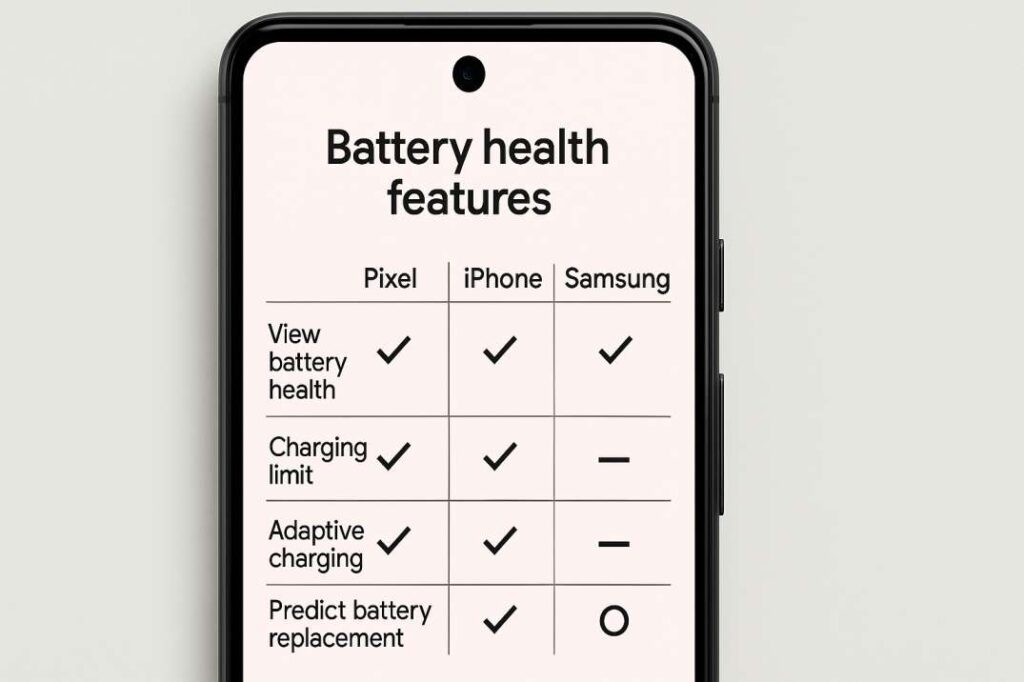
Key Considerations Before Updating
Compatibility and Performance
- Ensure your device (Pixel 6 or newer) is compatible with the Android 16 Pixel update. Older devices may face performance lags.
- Back up data before updating, as rare glitches can occur during major OS upgrades.
- Pro Tip: Free up at least 5GB of storage to ensure a smooth update process.
The Google Pixel Drop June 2025 is a standout update, with AI-powered stickers, Gboard and Pixel VIPs widget offering unmatched creativity and convenience. For photography enthusiasts, Pixel camera tips and Google Photos AI editing are must-haves, while Expressive Captions Pixel makes this update a win for accessibility. Like this? Read our Guide to Pixel 9 Features.
Conclusion
The Google Pixel Drop June 2025 blends AI innovation with user-focused tools, making it a must-install for Pixel users. From creative stickers to life-saving Satellite SOS, there’s something for everyone. Which feature excites you most? Share in the comments below! Also, don’t forget to discover more new posts on tech.